RunWayML has added advanced camera controls the give ultraprecise, and much easier to use camera controls when you are generating your videos.
You can check these out at https://www.youtube.com/watch?v=0buDtZKLDJ8
RunWayML has added advanced camera controls the give ultraprecise, and much easier to use camera controls when you are generating your videos.
You can check these out at https://www.youtube.com/watch?v=0buDtZKLDJ8
Another new image generator, Recraft.ai, has appeared and is claiming to be the best, but in all the tests I’ve seen, while it is actually on a par with the best – Ideogram, MidJourney, Flux etc. – it is not better than them.
It is very good for photorealism and long text, and has similar extra features to some of the others (upscaling, background removal, erasing portions), and it adds vector images, collages, and mockups. There is a free version, so it is definitely worth a try.
Imagine being able to say “take the person on the left in image 1 and the middle person in image 2 and have them [whatever you went them to do, wherever you want them to do it]. Or telling it to deblur an image, or add or remove things when combining multiple images or parts of images.
Omnigen can do this and much more. You just tell it what you want it to do to the image and it does it. You can see it in action at https://www.youtube.com/watch?v=PCL9SAlHqzw
And try it out at https://huggingface.co/spaces/Shitao/OmniGen
Warning: Being designed by geeks, it’s not the most intuitive, and it can cost you in credits after a while. If you have a powerful enough PC and graphics card, you can install it locally and use it for free with no limits.
Ai-Da, a humanoid robot artist, just made history by selling her portrait of Alan Turing for over $1 million at Sotherby’s. The painting is below.
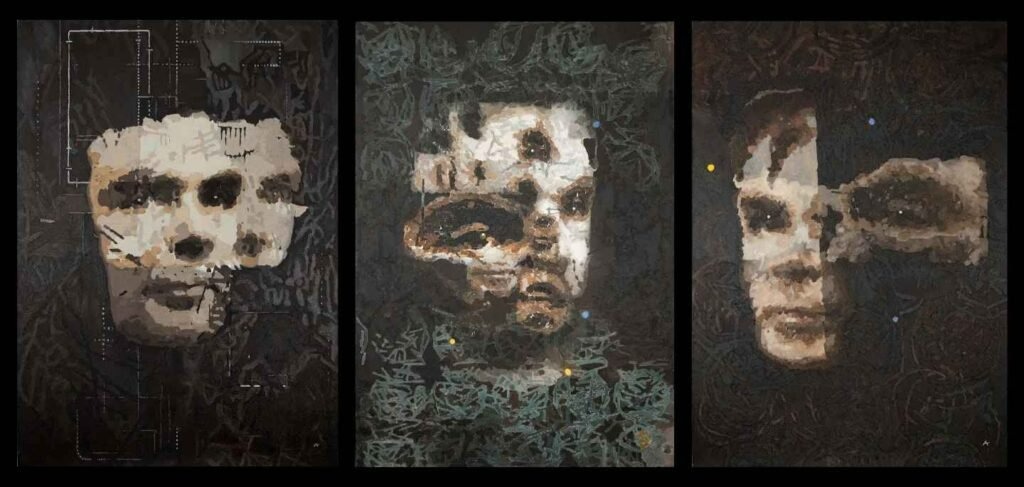
OpenArt combines numerous great image generation and editing tools into one online program, but what sets it apart is its ability to train a “model” composed of different images that you upload of a friend, a family member, a pet etc. that you can then place into any environment, in any pose, and any style.
You can see it in action in this great video from Bob Doyle at 5:10 to about 20:30: https://www.youtube.com/watch?v=gEjm0Mc1jkc
Google just announced Veo 2 which produces another advance in video quality, out-performing even OpenAI’s Sora. They also announced Imagen 3, an upgraded image model also offering state-of-the-art quality.
While video models frequently “hallucinate” unwanted details—such as extra fingers or unexpected objects—Veo 2 minimizes these occurrences, resulting in more realistic outputs.
Additionally, Veo 2 embeds an invisible SynthID watermark in its videos, allowing them to be identified as AI-generated. This helps mitigate risks of misinformation and misattribution.
VisitGoogle Labs to sign up for the waitlist. They also plan to expand Veo 2 to YouTube Shorts and other products next year.
Read more about it at https://blog.google/
Imagen 3 outperformed all models, including Midjourney, Flux, and Ideogram, in human evaluations for preference, visual quality, and prompt adherence. The model is now available through Google Labs’ ImageFX.
You can now make a lip-syncing talking Custom AI Avatar for free in Capcut!
CapCut’s AI avatar generator is completely free to use. You can create and personalize your avatar without any subscriptions or hidden fees, allowing you to explore your creativity without breaking the bank.
From Capcut’s promo:
Learn more on how to use CapCut AI avatar generator here: https://www.capcut.com/tools/free-avatar-creator
https://www.goenhance.ai/tools/hunyuan-video
Hunyuan AI Video is a new, state of the art, AI Video Generator that creates high-quality videos from text descriptions. With massive horsepower and state-of-the-art performance, it claims to be the most powerful open-source video generation model available.
It generates high-quality AI videos with superior motion stability, scene transitions, and realistic visuals.
Fugatto by Nvidia is a revolutionary AI model that generates and transforms audio using text and audio prompts. It allows users to compose music, modify voices, add or remove instruments, and even create entirely new sounds.
It allows fine-grained control over attributes like accent, emotion, and sound evolution. For example, it can morph sounds over time, such as a train transitioning into a string orchestra, or a choir.
Its debut showcased impressive creativity, from music with barking dogs to instruments mimicking animal sounds, marking Fugatto as a groundbreaking leap in generative audio technology.
The video below shows what amazing capabilities it will give to filmmakers.
Pika Labs has introduced Pika 2.0, a fun and user-friendly AI video generator designed for everyday creators, not just big studios. One of its standout features is the Scene Ingredients tool, which lets you upload your own characters, props, and settings to mix with AI-generated content. Whether it’s a dragon flying over a castle or a cat surfing through space, you get more control to bring your ideas to life.
Unlike traditional text-prompt-based video tools, Pika 2.0 has improved text alignment for better results and upgraded motion rendering for smoother, more natural movements. It’s made with small creators and social media users in mind, making it perfect for TikToks, marketing clips, or just having fun with creative video projects.
Available for both free and paid users, Pika 2.0 is all about making video creation accessible and enjoyable for “actual people,” as they put it.